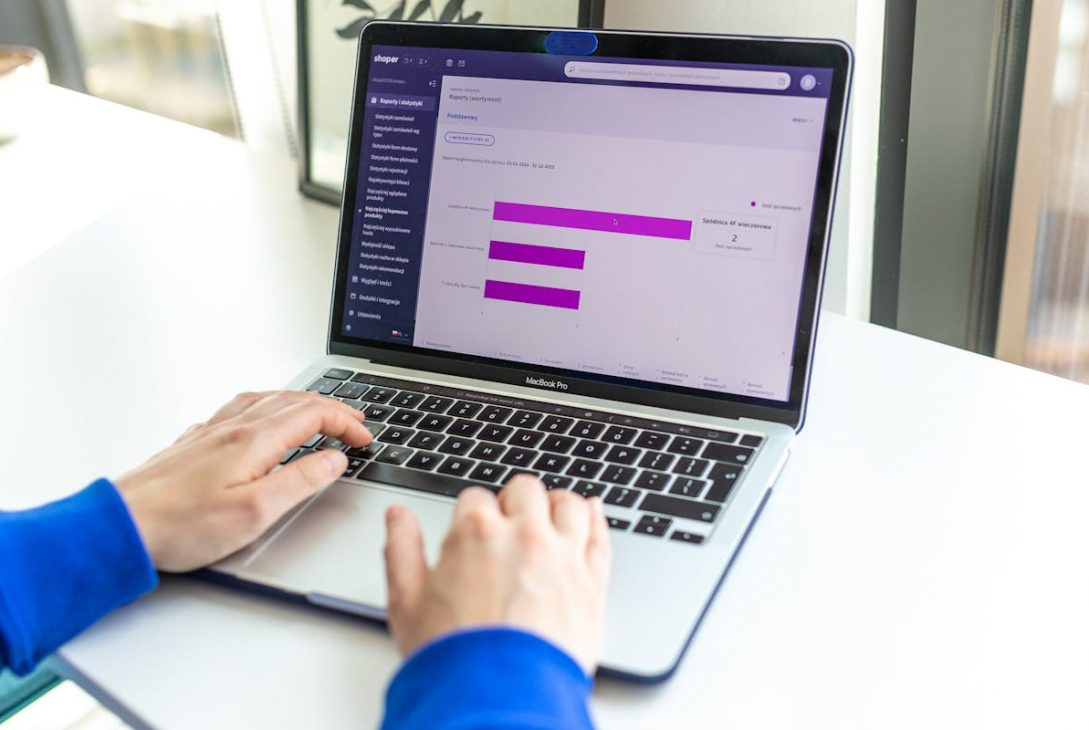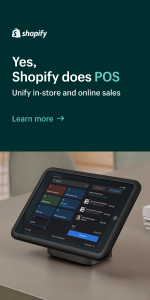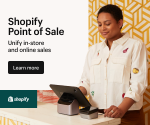Picture Supply: https://www.pexels.com/photo/laptop-z-wlaczonymi-statystykami-sklepu-internetowego-ecommerce-shoper-17485348/
Managing returns and refunds efficiently is crucial for maintaining customer satisfaction and loyalty in any eCommerce business. Shopify, a leading eCommerce platform, provides comprehensive tools to help store owners handle returns and refunds seamlessly. Here’s an in-depth guide on how to manage returns and refunds on Shopify to ensure a smooth and hassle-free process for both you and your customers.
- Setting Up a Clear Return Policy
The first step in managing returns and refunds is to establish a clear and transparent return policy. This policy should be easily accessible on your Shopify store, typically in the footer section or on a dedicated page. Key elements of a return policy include:
- Time frame for returns (e.g., within 30 days of purchase)
- Conditions for return (e.g., items must be unused and in original packaging)
- Non-returnable items (e.g., perishable goods, personalized items)
- Process for initiating a return (e.g., contacting customer service or filling out a return form)
- Information about refunds (e.g., how and when refunds will be processed)
A well-defined return policy sets clear expectations for customers and reduces the likelihood of disputes.
- Using Shopify’s Built-in Features for Returns
It offers built-in features that streamline the return and refund process. You can manage returns directly from the Shopify admin panel. Here’s how:
- Accessing Orders: Go to the “Orders” section in your Shopify admin.
- Selecting the Order: Find and select the order for which you want to process a return.
- Initiating a Return: Click on “Return Items” and select the items being returned. You can choose the quantity and specify the reason for the return.
- Generating a Return Label: If you offer prepaid return shipping, you can generate a return shipping label to send to the customer.
- Restocking: Once the returned items are received, you can restock them in your inventory if they are in a sellable condition.
These features help you keep track of returns and ensure that your inventory is updated accordingly.

Picture Supply: Pexels
- Handling Refunds Efficiently
After processing a return, the next step is to handle the refund. Shopify makes this process straightforward:
- Refunding the Order: Navigate to the order details and click on “Refund.” You can choose the items and quantities for the refund. Shopify allows partial refunds, so you can refund specific items rather than the entire order.
- Payment Gateway: The refund will be processed through the same payment gateway used for the original purchase. Depending on the payment provider, it may take a few days for the refund to appear in the customer’s account.
- Notification: Once the refund is processed, Shopify automatically sends a notification email to the customer, keeping them informed of their refund status.
- Automating the Return Process with Apps
To further streamline the return process, consider using Shopify apps designed for returns and refunds management. Some popular apps include:
- Returnly: Helps automate returns and offers instant refunds.
- AfterShip Returns Center: Provides a self-service return portal for customers.
- Loop Returns: Automates returns and exchanges, and offers advanced analytics.
These apps can improve the customer experience by making the return process more convenient and efficient.
- Communicating with Customers
Effective communication is key to managing returns and refunds successfully. Here are some tips:
- Acknowledgment: Send an acknowledgment email when a return request is received.
- Updates: Keep customers informed throughout the return and refund process.
- Support: Provide responsive customer support to address any questions or concerns.
By keeping communication channels open, you can establish trust and guarantee a positive experience for your customers.

Picture Supply: Pexels
- Analyzing Return Data
Returns can provide valuable insights into your products and business operations. Analyzing return data can help you:
- Identify Trends: Look for patterns in the reasons for returns to identify potential issues with products or descriptions.
- Improve Quality: Use feedback from returns to improve product quality and customer satisfaction.
- Optimize Inventory: Adjust your inventory management based on return trends to reduce excess stock and improve turnover rates.
Shopify’s analytics tools and third-party apps can help you gather and analyze this data effectively.
- Preventing Returns
While managing returns efficiently is important, reducing the number of returns is equally crucial. Here are some strategies to minimize returns:
- Accurate Descriptions: Ensure product descriptions are detailed and accurate, including size charts, dimensions, and material information.
- High-Quality Images: Use high-quality images from multiple angles to give customers a clear view of the product.
- Customer Reviews: Encourage customers to share reviews and feedback, helping future customers make informed decisions.
By setting clear expectations and providing comprehensive product information, helping minimize return instances.
Managing returns and refunds on Shopify doesn’t have to be a daunting task. By setting up a clear return policy, utilizing Shopify’s built-in features, automating processes with apps, communicating effectively with customers, and analyzing return data, you can streamline the entire process. Additionally, taking steps to prevent returns by providing accurate product information and high-quality images can further improve customer satisfaction and decrease return rates. With these strategies in place, you can handle returns and refunds efficiently, maintaining a positive relationship with your customers and fostering long-term loyalty.
Last modified: September 1, 2025